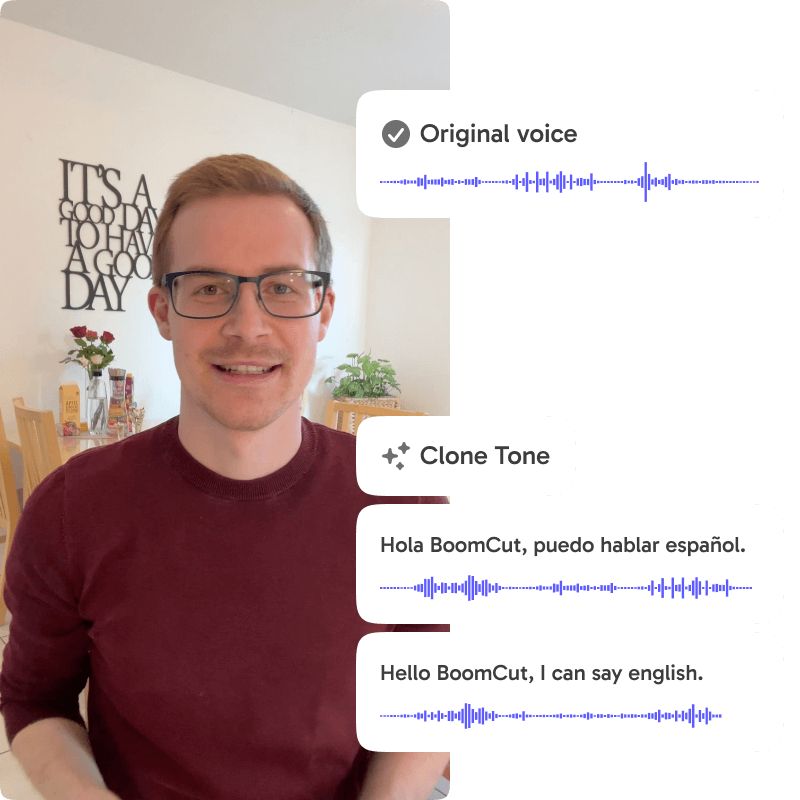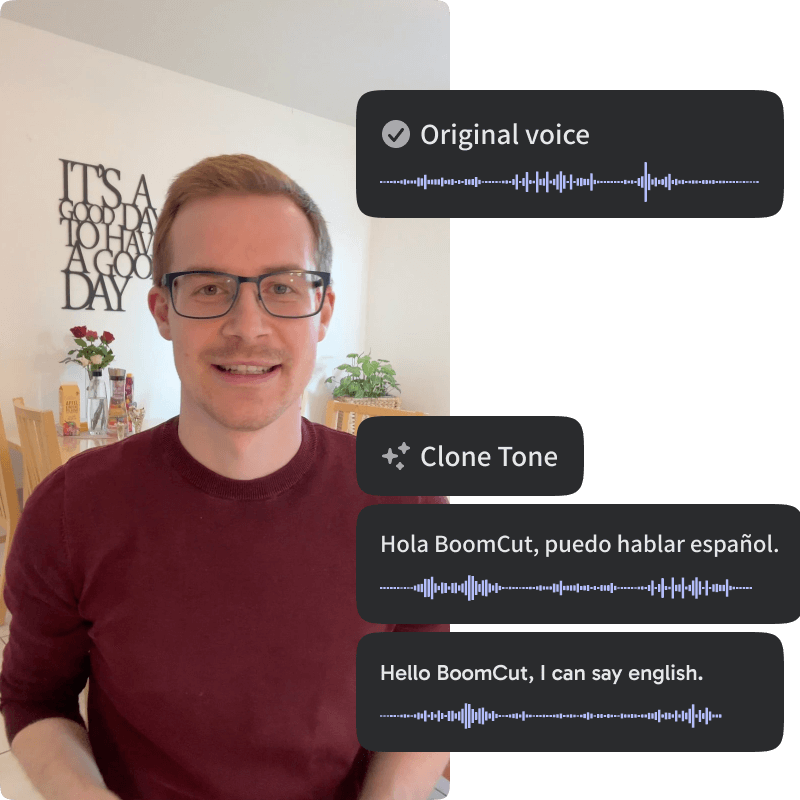Limited Time Free
Create voice cloning formultilingual voice-over scripts
BoomCut voice tone cloning perfectly replicates your voice characteristics, maintaining the pacing and emotion of the voice-over
Welcome to Boomcut! Let's get started editing your video!
Welcome to Boomcut! Let's get started editing your video!
Welcome to Boomcut! Let's get started editing your video!
Clone your voice with just 10 seconds of audio
Customize your own voice across languages
BoomCut's voice cloning technology utilizes advanced AI algorithms to help brands generate personalized voice content, maintaining brand voice consistency and enhancing brand image.
Using text-to-speech (TTS) technology, it eliminates the need for repeated recordings, quickly generating multilingual brand voice content, effortlessly reaching global markets and expanding brand influence.
Get started nowHow to dub overseas content without knowing a language?
Speak languages with your own voice
BoomCut can accurately capture audio acoustic features, generating high-quality audio in various languages while preserving your personal voice, reducing cross-border dubbing costs.
Not the best recording setup, or disjointed speech?
Convert multiple scripts to audio
BoomCut can quickly convert a large amount of spoken scripts into natural voice content while retaining tone and emotion, without stuttering or filler words, significantly reducing recording costs.
CEOs or brand ambassadors too busy for recording?
Digital dubbing for key figures
BoomCut can create highly similar dubbing, perfectly replicating tone, timbre, and linguistic feel. When key individuals cannot fully cooperate for recording, it ensures efficiency and consistency in audio and dubbing, rapidly advancing content promotion.
Powered by BoomCut
How to use voice clone to create voice-over videos
Step 1
Upload the original voice file
You can also choose from a variety of preset tones provided by BoomCut
Step 2
Input voice-over script
Supports multiple languages for script and automatically generates dubbing.
Step 3
Generate audio or video
Export completed in just a few seconds
Get Started* Generation requires credits